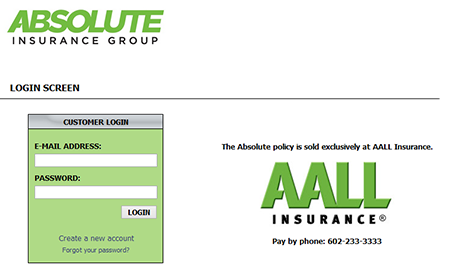Make an online payment on your AALL Insurance policy, print out ID cards, view policy information, and more by registering for an online account. Follow the instructions in the sections below to learn how to enroll for online access, sign in, and reset your password.
How to Log In
Step 1 – Access the main sign-in page by going here and clicking the “make payment” or “print ID cards out” links.
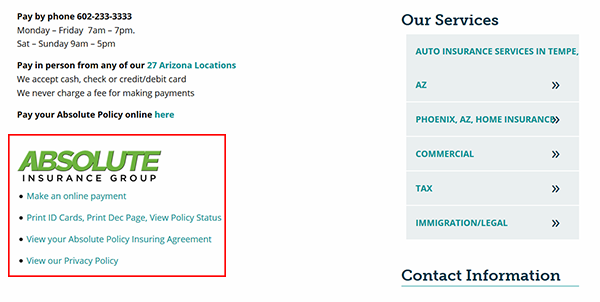
Step 2 – Fill in your email address/password and hit the login button to access your policy.

Forgot Password – Go to the main login page and press the “forgot password?” link. Submit your email address to have your password sent to your inbox.

Enroll in Online Access
Step 1 – Click the “create a new account” link on the main login page.

Step 2 – Fill in the policy number/last name associated with the policy. Press the continue button and then create your sign-in details (email address, password, etc.).

File a Claim
Step 1 – Report a claim as soon as possible by calling the claims department at 602-233-3333 (option 7). The phone line is open from Monday to Friday (9 AM to 6 PM) and on Saturday from 9 AM to 2 AM.
Make a Payment
Step 1 – Make an online payment by signing into your account. You can also make a payment over the phone by calling (602-233-3333), or by visiting an office location (click here to find an office in your area).